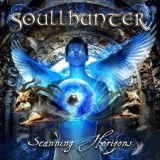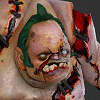The Fastest DotA guide!
This guide is only meant to help you increasing your stability and speed of DotA games, not improving your DotA skills. This means that you'll have less fatal errors, less crashes, more frames-per-second (as we call it more game speed), less freezing, less lag, less spikes, better hosing, and much more which you never knew...
What you need before starting this guide:
Warcraft 3 : The Frozen Throne
Always the Latest Warcraft 3 patch from Blizzard
Always the Latest DotA map only from www.getdota.com (http://www.getdota.com)
DotA requirements:
Minimum - the game will work, but you'll experience spikes, lags and fps drops (slow downs).
CPU (Processor): 1GHz Intel/AMD
RAM Memory: 512 Mb (Windows XP), 1024 Mb (Vista/Windows 7)
Graphic card: Intel integrated, any nVidia, any ATI
HDD: 1 Gb of free space on C: drive
Monitor with 640x480 resolution.
Keyboard and Mouse.
Internet: 64Kbits download / 64Kbits upload.
Average - for normal gaming, without any significant problems.
CPU (Processor): 2GHz Intel/AMD
RAM Memory: 1024 Mb (Windows XP), 2048 Mb (Vista/Windows 7)
Graphic card: nVidia 6### and above, ATI X1### and above
HDD: 2 Gb of free space on C: drive
Monitor with 1024x768 resolution.
Keyboard and Mouse.
Internet: Stable ADSL/DSL or Cable internet. 256Kbits download and 128Kbits upload. This is for playing, not for hosting.
Full Perfomance - for all details set at maximum, perfect hosting, full framerate!
CPU (Processor): Dual Core processors with at least 2GHz.
RAM Memory: 1536 Mb (Windows XP), 3072 Mb (Vista/Windows 7)
Graphic card: nVidia 8### and above, ATI HD 4### and above
HDD: 2 Gb of free space on C: drive
Monitor with 1280x1024 resolution.
Keyboard and Mouse.
Internet: Stable ADSL/DSL or Cable internet. 2048Kbits download and 384Kbits upload. This is for perfect playing and hosting.
You noticed that DotA is pretty much hardware heavy, while Warcraft 3 works on Pentium 3 with 256 ram. That is because DotA is one of the heaviest Custom Maps for Warcraft 3 and requires very big amount of CPU power to calculate complex spells and system mechanics. Big amount of ram is required since DotA must "remember" all the things we've done, so it can stored in replays and used for further calculation. Thats why DotA replays are about 1Mb large. Graphic card isn't that much an issue, unless you want to play at very high resolution and everything set to High.
This guide will be divided in 2 large sections called Stability and Speed. Each section will have its subsections about each problem and a simple solution how to fix it.
Stability
Stability is all about having your DotA game uninterupted from the first Warcraft 3 screen to the last DotA end scoreboard. We should have 0 errors / fatals / crashes / issues of any kind. Here's how we're going to do it....
Original Game!
Why do you need original game (Warcraft 3 and The Frozen Throne)? Because, that way we're 100% sure that your game is working and not corrupted / modded / hacked / themed / ripped. Without original game, sometimes we'll never fix the problem, since we can't know what kind of "weird problem" illegal game can create.
Solution: Simply buy the game. Warcraft 3 and The Frozen Throne costs about 20$ for USA and 20euros for Europe. Amount is probably the same for Asia, since Warcraft 3 is old game and its really cheap.
Install the game.
Most common problem ever. People simply select all the files, copy them and paste at their Hard Disk. This way you forgot the very important file which can't be copied and its the Registry Key. That file is integrated in your Windows when you install the game in proper way. File is important for many technical reasons, like patching, install path, video settings, audio settings, replays, and many more which are required for stable Warcraft 3 game.
Solution: Install the game. Insert the Reign of Chaos CD first, install it, and then Install the Frozen Throne. Never copy+paste! Here's guide how to install DotA. (http://www.playdota.com/forums/4724/...-install-dota/)
Patch for Warcraft 3.
Some users tend to overlook this very important problem. They think just because the game is working, then the problem is DotA. Its not. You must always use the LATEST patch, not the one which is working. Working patch doesn't mean that its stable. The only stable patch is the latest one on Blizzard, not the one on Garena, RGC, ICCup or any other platform you're using.
Solution: Always use the Latest Warcraft 3 patch. Install it and restart PC. The latest Warcraft 3 patch is always here (http://www.playdota.com/forums/33279...l-about-1-24e/).
Use the latest drivers for everything!
This is very common for many crashes and fatal errors. People use very old and outdated drivers thinking that if it works, then its good. Well, its not. Using drivers from 2005 can't be good like using them from 2010. Drivers are essential part for your PC and they MUST be the latest for every single thing in your PC. They are FREE and very easy to install, don't be lazy, UPDATE them now!
Solution: Update your Graphic driver (nvidia.com / ati.com / intel.com), update your Audio drivers (check your motherboard name and find them on their site like gigabyte, asus, msi), update your Wi-Fi drivers (for Wireless cards, often on Laptop sites), update everything that Windows Update offers you.
Lots of programs running!
Probably one of tricky problems which can't be fixed at the first site. If you have anything, but ANYTHING other than Warcraft 3 running, it may cause the problem. Things like MSN / Skype / Winamp / Hotkeys / Weird firewalls-antivirus can cause more problems than you thought. Even those programs in systray are sometimes a problem. Just because it is in systray not doing anything, it doesn't mean that it isn't causing troubles.
Solution: Exit everything other than Warcraft 3. Do not minimize, it isn't helping. You must exit it! Exit even those in systray (next to a clock) which you aren't using. Exit, exit and EXIT, whatever you don't need!
Blue screen of death.
Looks something like this (http://upload.wikimedia.org/wikipedi...ws_XP_BSOD.png). This indicates that either some part of your PC is dying or corrupted. The most common are that Graphic card is dying, or your Ram is corrupted. Other problems for this are extreme overheat, or bad power supply.
Solution: Keep your PC cool, don't play if its overheated. Restart it every day, or turn it off at night. That will cool it down and clear your RAM memory. If its laptop, keep it on cool surface. This generaly impoves your PC life time, and will work much better in overall, not only in DotA.
Other knows stability issues and crashes.
Here's a list of knows problems which don't fit in above categories:
Xfire: This program crashes Warcraft 3 without any reason. If you're using it, please EXIT it before playing, minimizing won't help.
Hacks: Any sort of hack is strictly forbidden, can and will crash your game. Do NOT use them!
Sound: If you think that you did everything correct, and still have fatal errors, please, go to Warcraft 3 -> Options -> Sound -> Set provider to Dolby. That helped a lots of users to get rid of fatal errors.
Graphic: Some users have really weak PCs, and require to set all video details to low. Go to Warcraft 3 -> Options -> Video -> set resolution to 640x480x16 and set all details to LOW. The graphic will be ugly, but it can really help.
Speed
Lets learn the most popular things you need to know:
FPS: Frames Per Second - It means, how many images your monitor will draw per second. The more you have, the game will go smoother. To check how many FPS you have, simply in your chat type /fps and press enter. At the top of screen, you'll see yellow number showing you your FPS. Minimum for choppy game is 15, average is 30, and the maximum is 64. The more you have the better.
LAG: The most used and most WRONG word ever. People say/scream LAG for any sort of "slow down" problem. Lag is delay between your click (any action, mouse or keyboard) and the real ingame reaction. That means, if you right click somewhere, and wait for about 0.2 seconds, you have 100ms lag since the signal travels in both ways. Just like telephone for example. Lag is also called Delay, since you have the delay between your action and reaction. The bigger the lag/delay, the worse your reactions will be and you'll look like slow player which is playing poorly. This problem mostly happens when people are far away, like USA vs ASIA.
FPS DROP: Mostly used for accusing host for bad internet while infact its YOU. FPS drop often comes in big battles when your PC can't handle the big 5vs5 fights. Those battles require insane amount of CPU power. Check the DotA Requirements and see if your PC can handle 5vs5 DotA and big battles.
SPIKE: Commonly mixed with FPS DROP, because it looks very similar, but its totaly different issue. Spike is Internet related, not PC-Hardware. This happens when you either have download at specific time, use torrents or someone is using your internet like family, job, school. If anyone is sharing internet with you, you'll experience spikes whenever they are surfing/downloading.
DC (Disconnect): You were disconnected from the game. Happens when you have really bad internet. This happens due to packet loss and requires to fix the Spike problem first sometimes, before going to second step. This is the hardest thing to fix and involves many factors, which some of them are unfixable.
Now when we know the basic things, lets start solving their problems.
Lag.
Believe it or not, this is the most common problem which can't be solved. Thats right. The Lag usually happens due to 2 factors. First and most common is your ISP (internet service provider, the company that is providing you with internet). People ask for the cheapest plan, and go to the cheapest companies, while they don't get that they provide you with bad internet and bad connection to world. Your connection to other continents is slow and you'll experience lag/delays ingame. The 2nd factor is the distance between players. This factor can't be solved. If someone from India is playing against someone in USA, there's nothing you can do. The signal must travel great distances, no matter how fast your connection is, it'll just have lag. The story is the same for every cross-continent gaming.
Solution: Don't use the cheapest internet and suspicious internet providers, and play within your continent or country. That'll reduce almost every lag/delay.
Spikes.
There are many things that cause spikes, and I'll list the most common:
More than 1 people on the same internet (family, job, school, university, free-wif)
Bad Wireless signal or many walls between you and router
Any downloads (anti-virus update, windows update, downloading anything, listening to radio, anyhting that is streaming/downloading)
Any sort of upload (Skype, Ventrilo, or anything else that sends sound or text to others)
Torrents (uTorrent, BitTorrent, BitComet, Transmission, Vuze, Limewire, Kazaa, DC++, eMule or any other P2P program)
If you have any of these, please exit them, or get rid of them.
FPS and FPS DROP
First check requirements and see if your PC/Laptop can handle it.
Solution: Exit all programs before playing. Thats all.
DC (Disconnect):
First check if you fixed Lag and Spike problems. Be sure they are 100% fixed. Sometimes, its your ISP's (internet service provider) issue, and you must call them and tell that you have packet loss. To check if you have packet loss, simply do the ping to google, follow this guide: follow this guide (http://www.playdota.com/forums/17979...ts/#post821066) and if you have "Request time out", you have packet loss. Whenever you have time-out, you'll be disconnected from game, and you'll look like leaver (but you're not).
Solution: First fix Lag and Spike problems. If you are at wireless, don't play if you have many walls between your PC and router. If you are at wired, then call your ISP and tell them about it, they should fix it for you. If they say that they can't do anything about it, change the ISP, its their problem.
__________________________________________________ ________
Best Regards And Respect for Cp6uja Who Made You Liked it Follow him at http://www.playdota.com/;)

Results 1 to 20 of 48
Thread: Want The Fastest Dota ? [GUIDE]
-
04-01-2012, 07:11 PM #1
 [GUIDE] The Fastest Dota
[GUIDE] The Fastest Dota
Last edited by S!R^_-BuTche[R]; 13-01-2012 at 02:36 AM. Reason: asd
Facing Internet/PC/Warcraft/LAG-Delay Technical Problems Press here > ??? http://www.mymgn.com/board/showthrea...107#post753107
Extreme Dota Leauge Room http://www.mymgn.com/board/forumdisplay.php?f=1996

Conact me on RGC : �BυէChεЯ


-
04-01-2012, 07:36 PM #2

Nice work Butcher
Better Post for your tag
Good Job
Last edited by TheSoulsHunt3R; 04-01-2012 at 07:47 PM.

Regards:
TheSoulsHunt3R
RGC
Designer
-
04-01-2012, 07:38 PM #3

that's 100% Right
Good Job butcher , keep it up There's no greater purpose Than service to others.
There's no greater purpose Than service to others.
Regardz: Darkness
-
04-01-2012, 07:40 PM #4
-
04-01-2012, 07:41 PM #5

nice thread then.

Extra if usefull :
Ping fine but lag / delay in game. what can i do ?
Try closing some chat channels, it should help. Check for any background programs running, that might be downloading or uploading. Also scan for malware and viruses, check you'r network usage, if it spikes and you aren't doing anything, then it's malware.
-
04-01-2012, 07:43 PM #6

Good Job Butcher ...

This will surely help a lots of people.
It helped me too
I am gonna Bookmark this xD xD xD
-
04-01-2012, 07:43 PM #7
-
04-01-2012, 07:44 PM #8
-
04-01-2012, 07:48 PM #9
-
04-01-2012, 07:49 PM #10
 regards
regards
Thank You All guys
and Thx for Global Staff for Sticking itFacing Internet/PC/Warcraft/LAG-Delay Technical Problems Press here > ??? http://www.mymgn.com/board/showthrea...107#post753107
Extreme Dota Leauge Room http://www.mymgn.com/board/forumdisplay.php?f=1996

Conact me on RGC : �BυէChεЯ


-
04-01-2012, 08:04 PM #11
-
04-01-2012, 08:17 PM #12
-
04-01-2012, 08:17 PM #13Facing Internet/PC/Warcraft/LAG-Delay Technical Problems Press here > ??? http://www.mymgn.com/board/showthrea...107#post753107
Extreme Dota Leauge Room http://www.mymgn.com/board/forumdisplay.php?f=1996

Conact me on RGC : �BυէChεЯ


-
04-01-2012, 08:26 PM #14

Good Job ^^ Keep up the good work ! Plagiarism at it's finest . . .
Last edited by bitchgotraped; 04-01-2012 at 08:36 PM.


-
04-01-2012, 08:39 PM #15

Last edited by S!R^_-BuTche[R]; 08-01-2012 at 05:26 AM.
Facing Internet/PC/Warcraft/LAG-Delay Technical Problems Press here > ??? http://www.mymgn.com/board/showthrea...107#post753107
Extreme Dota Leauge Room http://www.mymgn.com/board/forumdisplay.php?f=1996

Conact me on RGC : �BυէChεЯ


-
04-01-2012, 08:40 PM #16
 Someone is making a point :P
HAHAHAHAHAHHAGood Job ^^ Keep up the good work ! Plagiarism at it's finest . . .Commited Crime Under The Law Of Ranked Gaming. Thou Shall Be Punished With The Divine Hammer Of Ban.
Someone is making a point :P
HAHAHAHAHAHHAGood Job ^^ Keep up the good work ! Plagiarism at it's finest . . .Commited Crime Under The Law Of Ranked Gaming. Thou Shall Be Punished With The Divine Hammer Of Ban.
Retired!
Plz contact Sky or Roma for anything related to moderation.
-
04-01-2012, 08:45 PM #17
-
04-01-2012, 08:55 PM #18

If i play with lower Graphic will my FPS increase?
Cause i'm constantly playing with 20-35 fps..
-
04-01-2012, 09:26 PM #19

FPS or Frames Per Second is the number of frames that the computer displays in one second. Anything below 30 FPS will appear choppy to the human eye. To find your frames per second.
Which Mean Yes.
---------- Post added at 07:26 PM ---------- Previous post was at 07:24 PM ----------
was so hard to read xD
but thx
Last edited by S!R^_-BuTche[R]; 04-01-2012 at 09:18 PM.
Facing Internet/PC/Warcraft/LAG-Delay Technical Problems Press here > ??? http://www.mymgn.com/board/showthrea...107#post753107
Extreme Dota Leauge Room http://www.mymgn.com/board/forumdisplay.php?f=1996

Conact me on RGC : �BυէChεЯ


-
04-01-2012, 10:11 PM #20


![S!R^_-BuTche[R]'s Avatar S!R^_-BuTche[R]'s Avatar](image.php?s=3b2199cb3e312a668a247f1a5b7f4ccb&u=120532&dateline=1346296091)