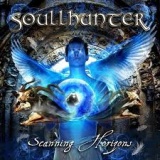Many users face this problem when they change their skin like that:
One of these reasons:
1-There's 2 files with same name in your Ranked Gaming Client=>Skins
example:
Solution:
Delete one of this 2 folders or rename it.
_________________________________
2-the images inside the skin that you want to use it maybe corrupted or deleted try to check your Ranked Gaming Client=>Skins=>(Requested skin)=>Images=>
example:
Solution:
Delete pics with same name or redownload requested skin.
_________________________________
3-you've extracted the skin in another skin folder
example:
Solution:
________________________________
Re-extract the requested skin in the correct path(Ranked Gaming Client=>Skins)


- Forum
- Ranked Gaming Client :: General
- Modding Community
- Graphics / Skinning
- [FAQ]Why my RGC skin appear white?
Results 1 to 1 of 1
-
19-05-2012, 05:55 PM #1Rank: Devotee
- Join Date: Aug 2011
- Posts: 345
 [FAQ]Why my RGC skin appear white?
[FAQ]Why my RGC skin appear white?
Last edited by TheSoulsHunt3R; 19-05-2012 at 06:08 PM.

Regards:
TheSoulsHunt3R
RGC
Designer
Quick Navigation
Graphics / Skinning
Top
- Site Areas
- Settings
- Private Messages
- Subscriptions
- Who's Online
- Search Forums
- Forums Home
- Forums
- MyMGN :: Welcome & General
- MyMGN :: Dota
- MyMGN :: Hellas Games
- Premium Section
- MyMGN Support Section
- Defense of the Ancients
- DotA 2
- Bloodline Champions
- Call of Duty
- Cross Fire
- Diablο III
- Heroes of Newerth
- Left 4 Dead
- Lineage 2
- Football & Pro Evolution Soccer
- Team Fortress 2
- World Of Warcraft
- Shadow of War
- MyMGN :: Games & Communities
- Defense of the Ancients
- Bloodline Champions
- Call of Duty
- Counter-Strike (1.6/CSS/GO)
- Diablo III
- DayZ
- Heroes of Newerth
- League of Legends
- Left 4 Dead
- Lineage 2
- Minecraft
- World Of Tanks
- World of Warcraft
- Starcraft
- Ranked Gaming Client :: General
- MyMGN :: Hosted Clans
- MyMGN :: Archived Leagues
- Battle.Net - DotA - Clan NoL
- Battle.Net - DotA - Clan GR
- Battle.Net - DotA - Clan GrC
- Battle.Net - DotA - Clan iHL
- Battle.Net - DotA - Clan MGN
- Battle.Net - DotA - Clan NIHL
- Battle.Net - DotA - DIV League
- Garena - DotA - DotA-Pride
- Garena - DotA - EEDL
- Garena - DotA - Escape League
- Garena - DotA - GIHL
- Garena - DotA - MGN.DL
- Channels - RGC
- RGC - Dota - (EU) Tier 1
- RGC - Dota - CGA
- RGC - DotA - Chinatown
- RGC - DotA - CIS League
- RGC - DotA - Clanwars
- RGC - DotA - EHDL
- RGC - DotA - Extreme League
- RGC - Dota - GHIDL
- RGC - Dota - HGL
- RGC - Dota - ICL
- RGC - Dota - oS-Gaming
- RGC - Dota - Panda-Gaming.Zone
- RGC - Dota - Pr0-(AP)
- RGC - Dota - Ranked Dota League
- RGC - Dota - ShaDoWz E-Sport
- RGC - Dota - Shadowz tours
- RGC - Dota - uQ-Gaming
- RGC - DotA - WGZ
- RGC - DotA Rank
- RGC - Dota2 - ED2L
- Athens Gaming League
- Steam - DotA 2 - Clan NoL
- MyMGN :: Archived Community Events
- ADOC 2007
- ADOC2007: General
- Alcachofa Soft
- Anaconda
- Anima PPD-Interactive
- Autumn Moon Entertainment
- Corbomite Games
- Crimson Cow
- Crystal Shard Studios
- Daedalic Entertainment
- Deck 13
- Digital Media Workshop
- Faraway Studios
- Frictional Games
- Fusionsphere Systems & Animation Arts
- Future Games
- Hal Barwood and Noah Falstein with "Mata Hari"
- Her Interactive
- House of Tales
- Juniper Games/Steve Ince
- KSC Games
- Lexis Numerique
- Momentum AS
- Nucleosys Digital Studio
- Pan Metron Ariston
- Parallax Studio
- Pendulo Studios
- Steve Ince with "So Blonde"
- The Games Company / Silver Style Entertainment
- Toodaim Games
- Viperante
- Wadjet Eye Games
- Zoetrope Interactive
- ADOC 2006
- ADOC 2006
- Alcachofa Soft
- Anaconda
- Anima ppd-Interactive
- Artematica
- Autumn Moon Entertainment
- Crimson Cow
- Crystal Shard Studios
- Deck 13
- Faraway Studios
- Frictional Games / Lexicon
- Fusionsphere Systems & Animation Arts
- Future Games
- Gey Savarese
- Guppyworks
- Her Interactive
- Himalaya Studios
- House of Tales
- Juniper Games
- Naphtalite Productions
- Nucleosys Digital Studio
- Pan Metron Ariston
- Pendulo Studios
- Telltale Games
- Track7 games
- Silver Style
- Sproing
- Step Creative Group
- Stefano Gualeni
- Viperante
- Wadjet Eye Games
- ADOC 2005
- ADOC 2005
- 4Reign Studios
- Anaconda Games
- Anima PPD
- Autumn Moon Entertainment
- Deck 13
- Faraway Studios
- Focus Home Interactive
- Frogwares
- Fusionsphere Systems / Animation Arts
- Herculean Effort
- Himalaya Studios / AGDI
- Kheops Studio
- Legacy Interactive
- Lullaby Studios
- Micro Application
- Nucleosys
- Pendulo Studios
- Phoenix Online Studios
- Revistronic
- Step Creative Group
- Telltale Games
- Totem Games
- White Birds Production
- Wicked Studios
- Frogwares On 80 Days
- ADOC 2007
- E-Sports :: Competitive Scene
«
Previous Thread
|
Next Thread
»