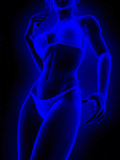1) Commands necessary for joining the game/etc.
.sign (.s) ľ if there is an active game, you will be added to the queue. There will be an auto check each 5 seconds, so there is no need to spam this command, if the bot doesnĺt let you in. If you write that more than once per 10 seconds, bot will kick you from the channel with the reason: flood.
.out ľ if there is an active game where you have signed before. This command will automatically delete you from the list of active players.
.startgame (.sg) <mode> - you start a new game. That is available to leaders, hosts and players of a higher status. If the leader (who canĺt host) creates the game, the 10th player can only be host (you canĺt start the game if there is no host).
.mode (.m) <mode> - to change the mode of the game. You canĺt use it if there are already 10 players and games is supposed to be confirmed.
Info about modes:
There are three main modes: draft, cm and mini draft. When the game is confirmed bot will automatically distribute players into two teams and choose 2 captains (who will pick heroes in chat). With cm there is a custom-game created, without hero picks (read that below). Mini works the same, but bot wonĺt distribute players into teams. It will only pick 2 captains and they will have to pick teams for themselves. Afterwards they will pick heroes. The higher rating of a player is, the more possibility he/she has to be a captain in the game.
If you donĺt want to play draft, you can choose custom or custommini, where you can enter ANY mode (.mode). In the first mode the bot automatically distribute players in teams; in the second case it will only choose 2 captains. But since itĺs not a draft there will be no hero picks. These modes are not available in Ĺchallengeĺ games.
For fun game modes, like ľardmwtf, there is a special command - .mode fun. If you play it you either receive or lose only 20% of the experience you couldĺve got/lost in normal games. This command affects neither game mode nor draft. You play it separately and it affects only experience you get.
If you want to change to normal mode you must type: .mode normal
.version (.vs) <version number> - changes the game version, this command is only available to the player, who created the game. Version canĺt be longer 10 symbols.
.challenge (.cl) <name of the player at the channel> - you are required to be of a Leader rank or higher. You challenge the other leader and the game is being created with 2 leaders as captains.
If Vasya writes .challenge Petya and they both are leaders, people can start signing in the game where Vasya and Petya will be captains. When you have minimum 8 players waiting for the game, captains must write:
.confirm (.cf) ľ bot will let you know when you are able to write this command. When you might have to use it: beginning of the game in startgame, picking of players in challenge, confirmation of a player in signuser
.signuser (.su) <nick of a player(vouched only)> - can be written only by a game creator or a captain. If there are no picks made, the user is automatically added to the waiting list. If the picks are done, you need second captainĺs confirmation for that. You need to have this player at the channel at that period of time.
.givecap (.gc) <nick of player(you can use a short variant of the nickname) in you team> - Can be used by captains chosen by bot in the games with mini-mode. You give the right to the other player to be a captain: he will continue picking players/heroes.
.mute ľ Can be used by captains during the time for picking heroes and/or players. You put/remove +m (Means the only ones who have + or @ can talk at the channel)..
.extend (.e) ľ extends the time for the game (7 minutes). You can use it twice during one game. You can extend the time for hero/player picks with the same command, but you will have 1 point of reputation deducted.
.pick (.p or +) <nick of a player in pool> ľ command used by captains to pick heroes/players.
.unpick (.up or -) <nick of a player in team> - you can remove this or that player from your team and take another one instead. After writing this command there will be your turn to pick.
.forbid <nick of a player in pool> - forbids a player to enter the game. Doesnĺt work in challenges since there is no sense.
.allow <nick of a player who was forbidden to play earlier> - cancels the .forbid command.
.banhero (.bh) ľ command used by captains to remove some hero from the list in the mode: ĹDRAFT with bansĺ.
.listpool (.lp) ľ shows the list of players, who entered the game but were not distributed into teams.
.listteams (.lt) ľ shows the team lists. Can be used only by captains.
.listheroes (.lh) ľ shows the list of heroes picked for the game. Can be used only by captains.
.abort ľ cancels the game. Can be used by game creators and/or captains, and moderators. If there were less than 8 players waiting for the game your reputation points wonĺt be deducted. If there were 8 or more players, but game wasnĺt confirmed, you will have 1pt deducted. During the player picks ľ 2pts. If you want to abort the game during the hero picks you will need a second captainĺs confirmation and you (and the second captain) will both have 3 reputation pts subtracted.
2) Commands necessary after the game.
.result (.r) <draw/sentinel/scourge or 0/1/2> - you enter the result of the game. You canĺt join a new game if you donĺt have your previous game closed even if you entered result.
.censure (.c) <nick or short variant of the nickname> <reason> - you use this command if you are not satisfied with some player performance/attitude/behavior. The player who wrote censure, will have 3 reputation points subtracted (captains have -2, veterans -1) and the player censured will get 10% deducted (not less than 3pts).
Restrictions: you can punish one specific player only once during one game. To give him another censure you must wait 24 hours.
.truant (.t) <nick or short variant of the nickname> - This command is used for punishing leavers and those, who donĺt listen to their captain. You need 4 voices for that. The one who is truanted has 20 game and 10 reputation points deducted + gets a ban for 3 hours and next time the player is truanted the ban will be 3 hours longer for each truant. If itĺs your 4th truant you get a ban for 12 hours.
.exp ľ this command will show experience you got and factors influenced it (according to the last game).
3) Info commands:
.stats (or %) <nick> - will show points of this or that player, if you give no nickname, you will see your own statistics.
.whois (or ?) <nick> - will show information about this or that player, his/her reputation, whom he was vouched by and which division he belongs to. If the player is banned, you will be notified about that. If you give no nickname, bot will show info about yourself (you can also write .whoami)
.vouchinfo (.vi) <nick> - additional information of player's vouchers and promotes
.listteams (.teams or .lt) <number of the game or nick of the player> <type of nicknames> - will show the teams of a chosen game. You can choose lastgame or lg as a number ľ will show the teams of the last game. If you have nickname instead of a number you be given a view of the teams of that playerĺs last game. In the <type of nickname> you can write ôirc, ggc, loginö ľ these are: q-auth, nick in GGC and visible logins.
.gamedetails (.gd) <?number of the game> - will show info about the chosen game, mode, version, date, result. If you have number of the game written as lastgame/lg or leave it untouched you will see info about your last game.
.lastgame (.lg) <?nick> - will show the number of the last game this person took part in. If you write no nickname it will show your own game.
.notify (.n) ľ notifies you about an upcoming game (bot is writing to you in private).
.nick <nick of a player on the channel> - will show you which nickname this or that player is authorized under.
.name <Q-Auth of a player> - might be helpful if you want to find a player who is idling at the channel with a nickname different from the one he is using in the game.
.warns (.ws), .censures (.cs), .truants (.ts) <nick> - shows warnings, censures and truants of chosen nickname. If you donĺt write any nickname it will show your own warnings, censures and truants.
.warndetails (.wd) <number of a warn> - will show information about specific warning in details.
.truantinfo (.ti) <nick> <number of the game> - will show you players, who voted for truant. If there is no number of the game written, it will show info about playerĺs last game.
.find <part of the nickname> - will find all nicknames familiar to the one youĺve written (not more than 10). For example, you want to find some player, but donĺt remember his nickname for sure, so you write Ĺxxxĺ and bot finds you Ĺxxxfdfdĺ and Ĺ909oxxxĺ so you might be able to choose from them.
.top <number><modes> - will show you the number of players (depends on the modes). You can choose from:
Div1 = only division 1
Div2 = only division 2
You can also check top according to streaks (streaks), negative streaks (-streaks), wins (wins) and loses (loses). So if you want to find top 10 players with the biggest streaks at division 1 you are supposed to write: .top 10 div1 streaks
.bottom (.bot) <number> <?modes> - will show you the number of players of a specific division with the least number of points.
.records <exp/-exp/streaks/-streaks/games/censures/censures given> - will show top-3 players of the chosen type.

Results 1 to 1 of 1
Thread: Bot Commands!
-
02-06-2010, 02:35 PM #1
 Bot Commands!
Bot Commands!