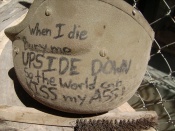Results 1 to 9 of 9
Thread: how he made this ?help
-
29-09-2009, 11:31 AM #1
-
29-09-2009, 12:00 PM #2
 Re: how he made this ?help
Re: how he made this ?help
The answer to that question will just reveal more question i think
youtube - search after Sony Vegas tutorials.. and learn! All those who believe in telekinesis, raise my hand.
All those who believe in telekinesis, raise my hand.
-
29-09-2009, 01:05 PM #3
 Re: how he made this ?help
Re: how he made this ?help
they are just videos and images inside a video..


-
29-09-2009, 02:21 PM #4
 Re: how he made this ?help
Re: how he made this ?help
i know but i need guides for it :'(
-
29-09-2009, 03:13 PM #5
 Re: how he made this ?help
Re: how he made this ?help
for software use Sony Vegas or Adobe Premiere
first you cut a video and collect all the actions.
and later you mask (hide) areas that you don't need and you can easily drag and drop all the small videos onto timeline. you can have 2 videos playing same time.
so you can put one small video and big video.
-
29-09-2009, 03:46 PM #6
 Re: how he made this ?help
Re: how he made this ?help
nonono ur wrong sirian, its not a picture inside a video! ITS A VIDE ON ANOTHER VIDEO! YOU FAIL
-
29-09-2009, 03:51 PM #7
 Re: how he made this ?help
actually he said images AND videos which is absolutely correct. :>
Re: how he made this ?help
actually he said images AND videos which is absolutely correct. :> Originally Posted by Blood.Bank
Originally Posted by Blood.Bank
-
29-09-2009, 04:41 PM #8
 Re: how he made this ?help
Re: how he made this ?help
ofc im correct, BB is just too lazy to read it all. and the sk/jugger icons are clearly pictures =) the sk+healthbar is prolly a zoomin on a video.


-
21-03-2010, 03:53 PM #9

Just in case you are still interested.
If you use sony vegas, you use two movies on two channels, than you add the "cookie cutter" effect to the top video and "corp" the bottom video so you get what you want
-regards, Vragg